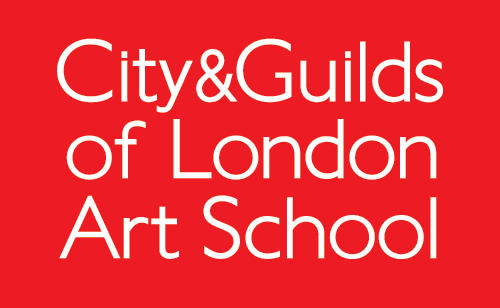The City and Guilds of London Art School recognises the importance of providing a website that is accessible to everyone. This statement outlines the accessibility features of this website. If you have any questions about any aspect of the accessibility of this site, please get in touch.
Accessibility features
The following features improve navigation for screen reader users, keyboard navigation and users of text-only browsers.
Navigation shortcuts
There is a short menu at the start of every page that allows you to jump directly to the most important parts of the page, including main content and navigation. Sighted people who use the keyboard to navigate will see these links appear on screen when using the Tab key to navigate through the page. Each shortcut has an access key assigned.
Access keys
Access keys are keyboard shortcuts that work instead of a mouse for navigation. In Internet Explorer on Windows, you can press ALT + an access key; on Macintosh, you can press Control + an access key. Then press Enter to activate the link. The following access keys are available throughout the website:
n Jump to navigation
c Jump to content
0 Jump to homepage
These access keys have been chosen to follow the UK government website guidelines where applicable. Wherever possible, they also avoid conflicting with commonly used screen reader keyboard shortcuts.
Structured, semantic markup: headings and navigation menus
HTML heading tags are used to convey the document layout. H1 tags are used for main titles, H2 tags for subtitles, and so on. Navigation menus are marked up as HTML lists. This ensures that the number of links in the list is read out at the start and it can be skipped easily.
Images
All content images used in this site include descriptive alt attributes. Purely decorative graphics include empty alt attributes.
Style sheets, fonts, colours
This site uses software called Cascading Style Sheets (CSS) for visual layout. If your browser or browsing device does not support style sheets at all, the use of structured semantic markup ensures that the content of each page is still readable and clearly structured. Font sizes and colours can be changed by using your own custom style sheets or browser settings. The BBC has an excellent guide on how to do this for various browsers and systems.
Scripting
This site is fully accessible if scripting is unavailable.
Standards compliance
Our pages conform at a minimum to Level A compliance as specified by the Web Content Accessibility Guidelines and endorsed by the Royal National Institute for the Blind (RNIB). The majority of Level AA and AAA requirements are also met. The majority of pages validate as XHTML 1.0 Transitional and use structured semantic markup. The CSS also validates.
We are committed to the ethos of the Disability Discrimination Act (DDA) 1995 with respect to the provision of services online, as required by the Disability Rights Commission (DRC).